Hi Friends,
Several times we want to run the an EXE file in our friend's system without letting him/her
know about it. Because we can not say them to run the exe file so we always search a way
to do the same without asking them to run an EXE.
I am here with solution we can run the exe as an image. follow the steps and we are done.
1. create a new folder and paste you exe inside the folder.
2. Rename the file as filename.jpeg (so if we click it will not run the exe file as well as friend
will think its image not an EXE file)
3. Create a new folder "Password" (folder is empty)
4. Copy the folder and at the place right click and select the option "Paste shortcut"
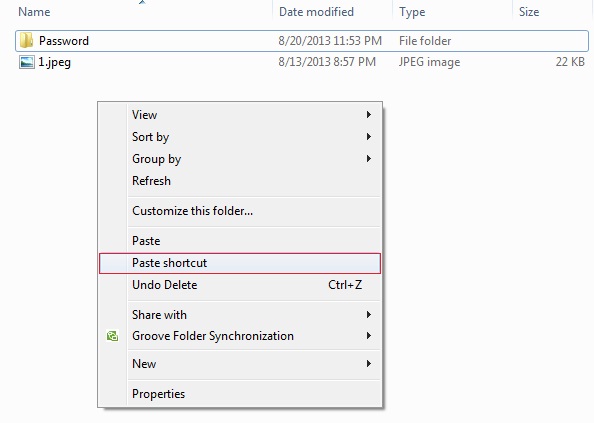
5. Rename the created shortcut as 'Password' from 'Password - shortcut'
6. Right click this shortcut and select the option 'Properties'
7. Change the target value to "C:\WINDOWS\system32\cmd.exe /c 1.jpeg"
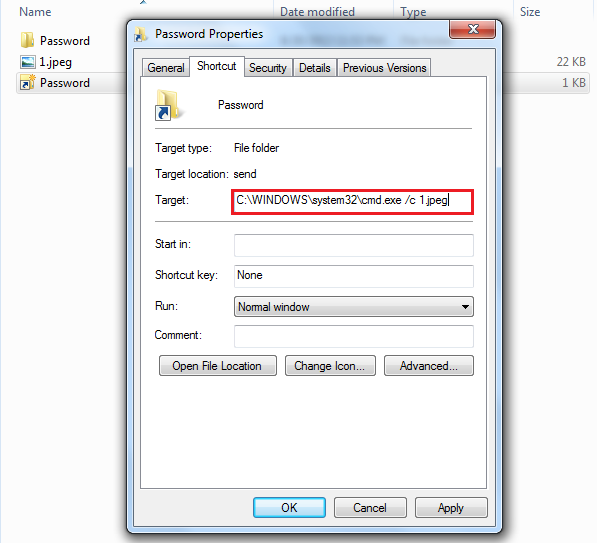
remember here is this value 1.jpeg is your EXE file. replace this 1.jpeg with the name you
gave to your exe file in Step 2. If this step create the cmd icon you can change the icon by
clicking the button in properties ( See the above image 'Change Icon' button)
8. Now you can delete the folder you created in Step 3. Remember delete the folder not the
shortcut. Its done, now if you give this folder you created in Step 1, to your friend then
definitely he/she will double click this Password named shortcut and by clicking this it will
run the exe.
Happy Windows Tricks.. :)
Several times we want to run the an EXE file in our friend's system without letting him/her
know about it. Because we can not say them to run the exe file so we always search a way
to do the same without asking them to run an EXE.
I am here with solution we can run the exe as an image. follow the steps and we are done.
1. create a new folder and paste you exe inside the folder.
2. Rename the file as filename.jpeg (so if we click it will not run the exe file as well as friend
will think its image not an EXE file)
3. Create a new folder "Password" (folder is empty)
4. Copy the folder and at the place right click and select the option "Paste shortcut"
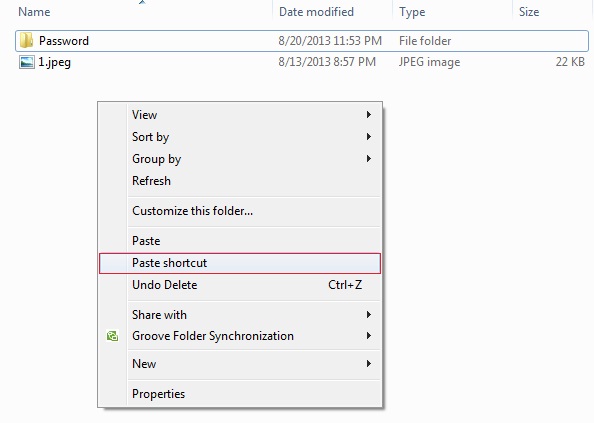
5. Rename the created shortcut as 'Password' from 'Password - shortcut'
6. Right click this shortcut and select the option 'Properties'
7. Change the target value to "C:\WINDOWS\system32\cmd.exe /c 1.jpeg"
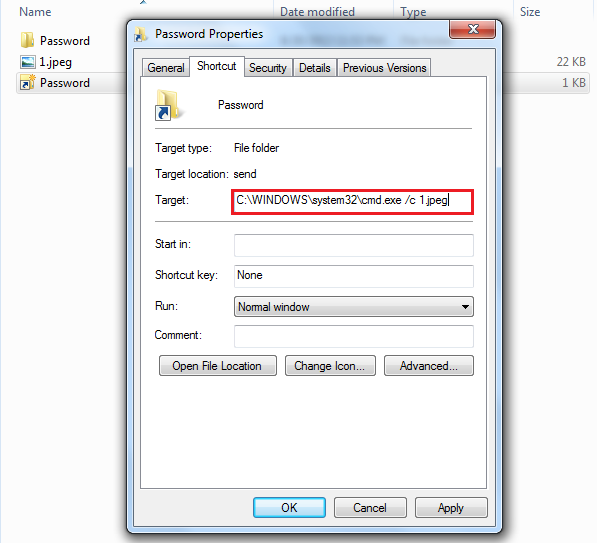
remember here is this value 1.jpeg is your EXE file. replace this 1.jpeg with the name you
gave to your exe file in Step 2. If this step create the cmd icon you can change the icon by
clicking the button in properties ( See the above image 'Change Icon' button)
8. Now you can delete the folder you created in Step 3. Remember delete the folder not the
shortcut. Its done, now if you give this folder you created in Step 1, to your friend then
definitely he/she will double click this Password named shortcut and by clicking this it will
run the exe.
Happy Windows Tricks.. :)
My Tactics: Run An Exe File As An Image Without Letting You Friend Know >>>>> Download Now
ReplyDelete>>>>> Download Full
My Tactics: Run An Exe File As An Image Without Letting You Friend Know >>>>> Download LINK
>>>>> Download Now
My Tactics: Run An Exe File As An Image Without Letting You Friend Know >>>>> Download Full
>>>>> Download LINK Hn